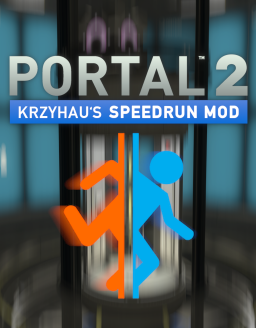Difference between revisions of "Portal 2 Speedrun Mod"
From P2SR Wiki
(Created page with "{{P2_Infobox|Portal 2 Speedrun Mod (p2sm)|steam_background.png| *''Homepage'' [https://krzyhau.github.io/Portal2SpeedrunMod/ Official github.io Page] *''Speedrun.com'' [https:...") |
m |
||
| Line 12: | Line 12: | ||
=Mod Installation= | =Mod Installation= | ||
| + | |||
| + | '''NOTE:''' Installation issues are normally caused by installing in the incorrect directory. | ||
| + | |||
| + | * The sourcemods folder might not exist if you have never downloaded a mod for a source game. If this is the case, simply create an empty folder named <code>sourcemods</code> in your default <code>steamapps</code> folder | ||
| + | * The mod '''must''' be installed in the directory of your default steam installation (Your C drive unless you changed this during the Steam installation process). Even if Portal 2 is installed on a separate drive. | ||
# Have a legal copy of Portal 2 installed on Steam. | # Have a legal copy of Portal 2 installed on Steam. | ||
# Download the newest release from [https://krzyhau.github.io/Portal2SpeedrunMod/ Official github.io Page] or from [https://github.com/Krzyhau/Portal2SpeedrunMod/releases/ the GitHub Releases page]. | # Download the newest release from [https://krzyhau.github.io/Portal2SpeedrunMod/ Official github.io Page] or from [https://github.com/Krzyhau/Portal2SpeedrunMod/releases/ the GitHub Releases page]. | ||
| − | #Unzip the '''Portal 2 Speedrun Mod''' folder into the sourcemods directory (default location '''Steam/steamapps/sourcemods/''') | + | # Unzip the '''Portal 2 Speedrun Mod''' folder into the sourcemods directory (default location '''Steam/steamapps/sourcemods/'''). |
| − | |||
| − | |||
# Restart Steam entirely. | # Restart Steam entirely. | ||
# Check your Steam library for a new game called "Portal 2 Speedrun Mod" | # Check your Steam library for a new game called "Portal 2 Speedrun Mod" | ||
Revision as of 17:44, 27 October 2020

Portal 2 Speedrun Mod (p2sm)
- Homepage Official github.io Page
- Speedrun.com Leaderboards
- Resources Resources
- Donations Krzyhau's Paypal
Overview
Portal 2 Speedrun Mod (p2sm) started as a mod developed for Portal 2 Full Game runners, with the goal of eliminating cutscenes and downtime that bog down a typical run of Portal 2. Since it's initial v1.0 release in January of 2020, the mod has further developed into being a creative outlet for Portal 2 runners to theorize (and for Krzyhau to implement) different gamemodes that differ wildly from the original game.
Mod Installation
NOTE: Installation issues are normally caused by installing in the incorrect directory.
- The sourcemods folder might not exist if you have never downloaded a mod for a source game. If this is the case, simply create an empty folder named
sourcemodsin your defaultsteamappsfolder - The mod must be installed in the directory of your default steam installation (Your C drive unless you changed this during the Steam installation process). Even if Portal 2 is installed on a separate drive.
- Have a legal copy of Portal 2 installed on Steam.
- Download the newest release from Official github.io Page or from the GitHub Releases page.
- Unzip the Portal 2 Speedrun Mod folder into the sourcemods directory (default location Steam/steamapps/sourcemods/).
- Restart Steam entirely.
- Check your Steam library for a new game called "Portal 2 Speedrun Mod"
History of P2sm
Gamemodes
Basegame
- v1.0 - On January 12th 2020 the basegame for Portal 2 Speedrun Mod officially leaves beta. Update Page
Fog%
- v1.1 - On January 16th 2020 Fog% is added to the mod. Update Page
Celeste% Base Game
- v1.2 - On February 26th 2020 the base for Celeste% is added to the mod Update Page
Celeste% Full Release
- v1.3 - On March 15th 2020, Celeste% is expanded to include berries and other features to flesh out the experience Update Page
Tournaments
On April 20th 2020, the first p2sm tournament was created, where 50 runners competed in the basegame on Speedgaming.
- Winner - Msushi