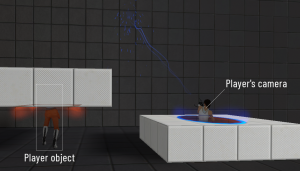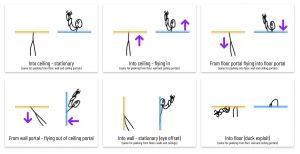Peek-a-portal
Contents
Overview
Peek-a-portal is a technique of peeking a player's camera through the portal. It utilizes the fact that player's camera is always offset from the center of player's hitbox, which is used to detemine when the player should pass to the other side of a portal. Thanks to that, player can stand in a way so the camera goes through the portal, effectively leading to a situation where the player and their camera are on different sides of a portal.
Usage
Peek-a-portals allow portal placements that would otherwise be tricky or slower to achieve, thanks to the ability to shoot portals from a location of one of your portals and not the location you're currently in. This is mostly used for reportals, as falling into a floor portal gives you a perfect time window where you're still within a portal and your camera is still peeking through it, which gives you an opportunity to pre-aim a portalable surface to shoot. In addition, peeking through a portal completely avoids the effect of portal placement helpers, letting you place a portal on a placement helper in unintended manner. A huge advantage can be taken from using Quantum Crouch with peek-a-portal - as long as your hitbox intersects portal's hitbox, your camera is able to peek through a portal, which allows you to get a camera into inaccessible places.
Types of peek-a-portals
We're categorizing several types of peek-a-portals depending on portals orientation and how player interacts with them.
- Into ceiling - stationary - player stands within a ceiling portal, allowing them to peek from a portal with any orientation. Example: Column Blocker CM route. [1]
- Into ceiling - flying in - similar for above case, except player gets into the peek-a-portal position by flying into the portal, basically forcing them to pass through it right after. Example: Ceiling Catapult flipshot. [2]
- From floor - flying in - player falls into a floor portal, causing their camera to peek out of it for a moment while the player themselves comes out of the portal of any orientation. Example: Easier route for Propulsion Intro. [3]
- From wall - flying out of ceiling portal - player goes into the wall portal and comes out of the ceiling portal, causing their view offset to rotate and for a short moment peek out of the wall portal. Example: Laser Chaining WR route. [4]
- Into wall - stationary (eye offset) - player is able to peek into the wall portal using previously achieved eye offset. Example: Portal Gun TAS route. [5]
- Into floor (duck exploit) - player ducks while standing within floor portal, causing the camera to be below player's center. Example: none, this method has no applications in game.[6]
All of the unusual cases (diagonal portals, interacting with props) can be more or less rounded to one of these six types.
Methods of achieving peek-a-portal
To perform peek-a-portal, player's camera position has to be offset from its center. This can be achieved in several ways:
- abusing standing view offset - player's camera is by default positioned 64 units away on Z axis from player's origin. This gives us 28 units of upward camera offset from the player's center.
- abusing crouched view offset - similar case to standing view offset, except in this case, crouching animation allows us to get up to 8 units of downward camera offset assuming we're standing on something (crouching is different midair).
- abusing eye offset - eye offset is a variable that's changed when player passes through the portal, giving them nice view interpolation. It's changed mostly when passing through portals with different orientations, but that change can also happen with wall-to-wall passages if prop interactions are involved. It's unique thanks to being the only method of giving us horizontal camera offset.
It has been confirmed that camera shaking does not affect eye offset and is purely visual feature.
Naming conventions
In the community, we're reffering to different kinds of peek-a-portals using following names:
- Flipshot - a non-stationary peek-a-portal where your camera peeks into portals with different orientations, causing your camera to be "flipped". Types that can be described using that term: Into ceiling - flying in, From floor - flying in, From wall - flying out of ceiling portal. This definition is not strict, as the general understanding of the word "flipshot" in the community is blurry.
- Wall/floor/ceiling peek-a-portal - a peek-a-portal, where you peek into a wall/floor/ceiling peek-a-portal.
References
- ↑ Kendal's run featuring this type: https://youtu.be/pNnBw5LnJWA?t=26
- ↑ Can't Even's run featuring this type: https://youtu.be/6zeK_7ELuVo?t=811
- ↑ Can't Even's tutorial featuring this type: https://youtu.be/83dHoXboeuo?t=79
- ↑ Zyntex's run featuring this type: https://youtu.be/R7e4HZe5DPQ?t=12
- ↑ Krzyhau's video showcasing multiple wall peek-a-portals in a row: https://www.youtube.com/watch?v=HcwXJc6lXa8
- ↑ An instance of how crouching peek-a-portal could be used in Secret Panel: https://www.youtube.com/watch?v=QZm2Ep49ht4